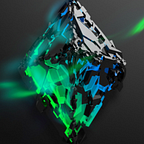Privcy 2.0: Be ready for the swap
The Swap begin Sunday April 4th, and will conclude on May 5th.
Stakecube is handling the swap for us. Users who want to swap should navigate to Stakecube and deposit their Priv.
- Create an account on StakeCube:
Visit http://privcy.eu/stakecube and click “sign up” at the right corner
Fill all your information, sign up and enter your email verification code
Now, you are register to StakeCube
For more safety, I advise you to activate 2FA.
2. Find your Privcy address on StakeCube
Go to https://stakecube.net/app/wallet/
Click to add a new wallet (green cross) and search Privcy on the list
After that, you should be have this screen:
Click on the first arrow to obtain your Privcy wallet address.
3) Transfer your Priv to StakeCube
Then, from your Windows Wallet or Exchange (Crex24 ..), send your Priv to your new wallet on StakeCube.
Staking is automatic on StakeCube
If you need help, you can ask on Discord: https://discord.gg/8hEMBCy